How do I activate Kudos Boost?Updated 10 months ago
Activating Kudos Boost on the Browser Extension
While browsing our store partners' sites, you'll notice an option to Activate Boost in the bottom right corner when you click the yellow Kudos badge.
Simply click the black button to Activate Boost, continue shopping as usual, and we'll catch up with you at checkout.
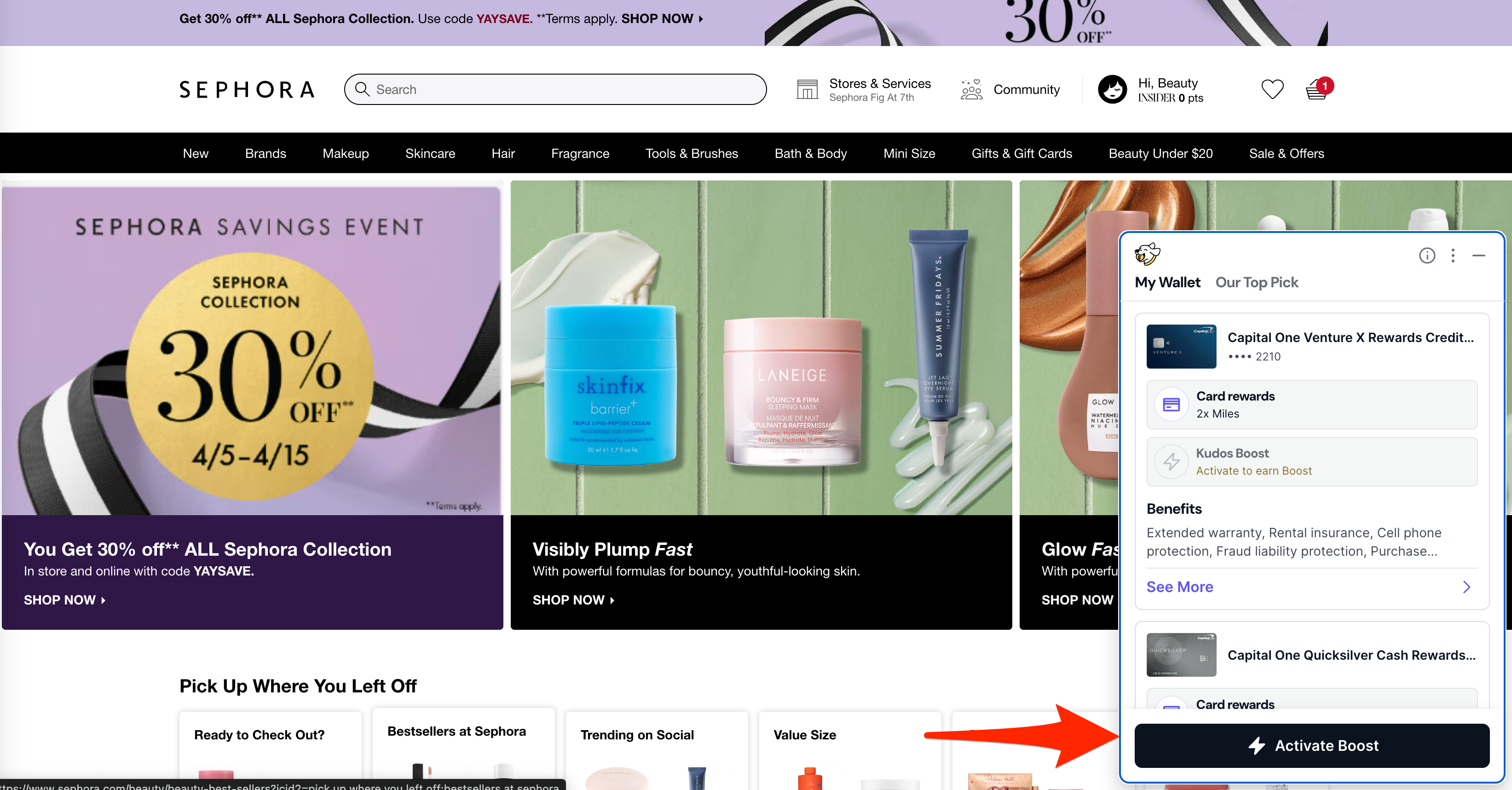
When you reach the store's checkout page, we'll tell you which card to use to maximize your rewards. If you've previously saved a card with your credit card details, we'll conveniently autofill it for you.
If you haven't entered your card information yet, you can do so here, and we'll smoothly insert them into the payment field for your ease.
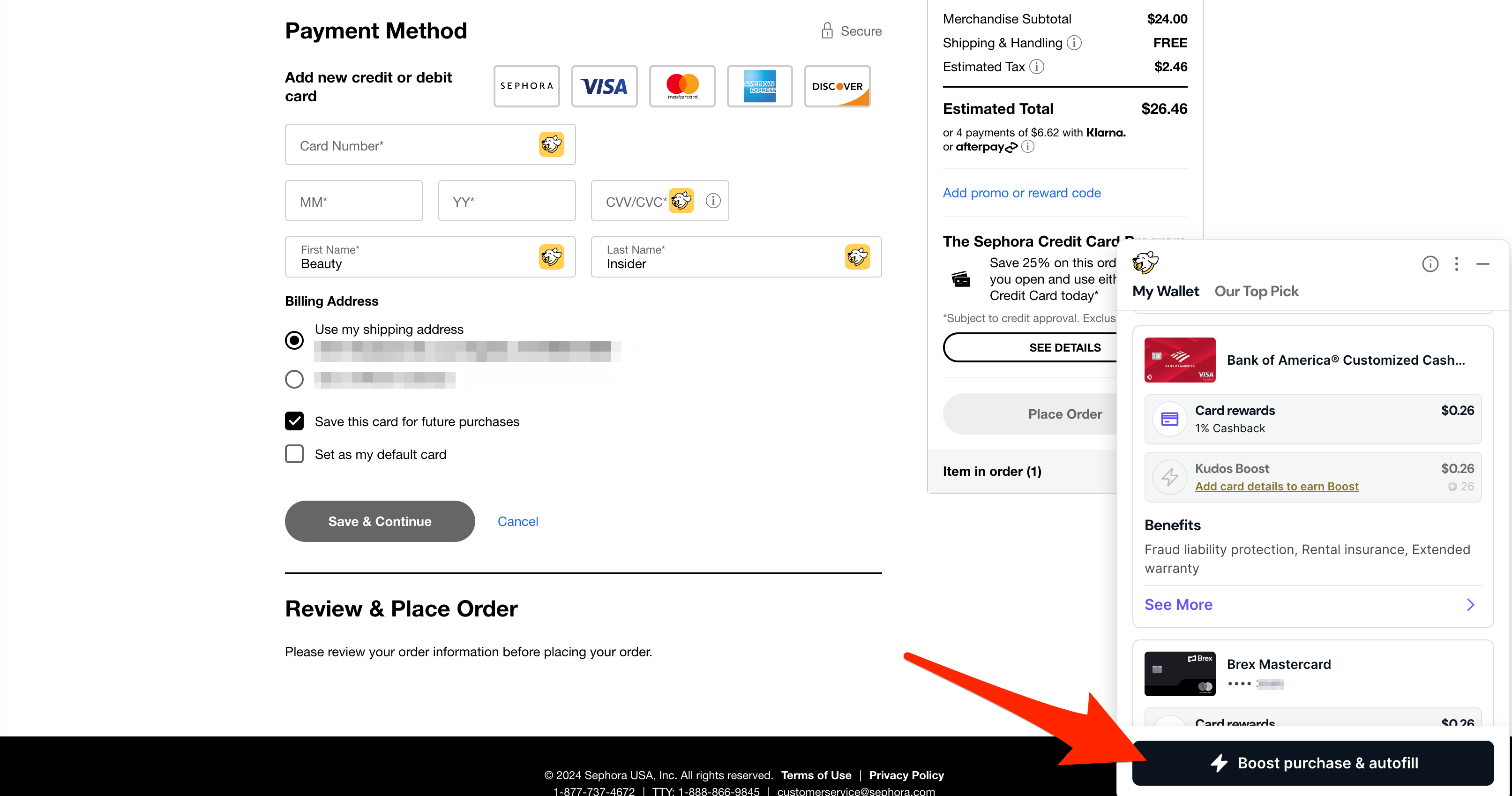
Once you've added your card information and checked out, you will see your Boost purchase pending in your Wallet History.
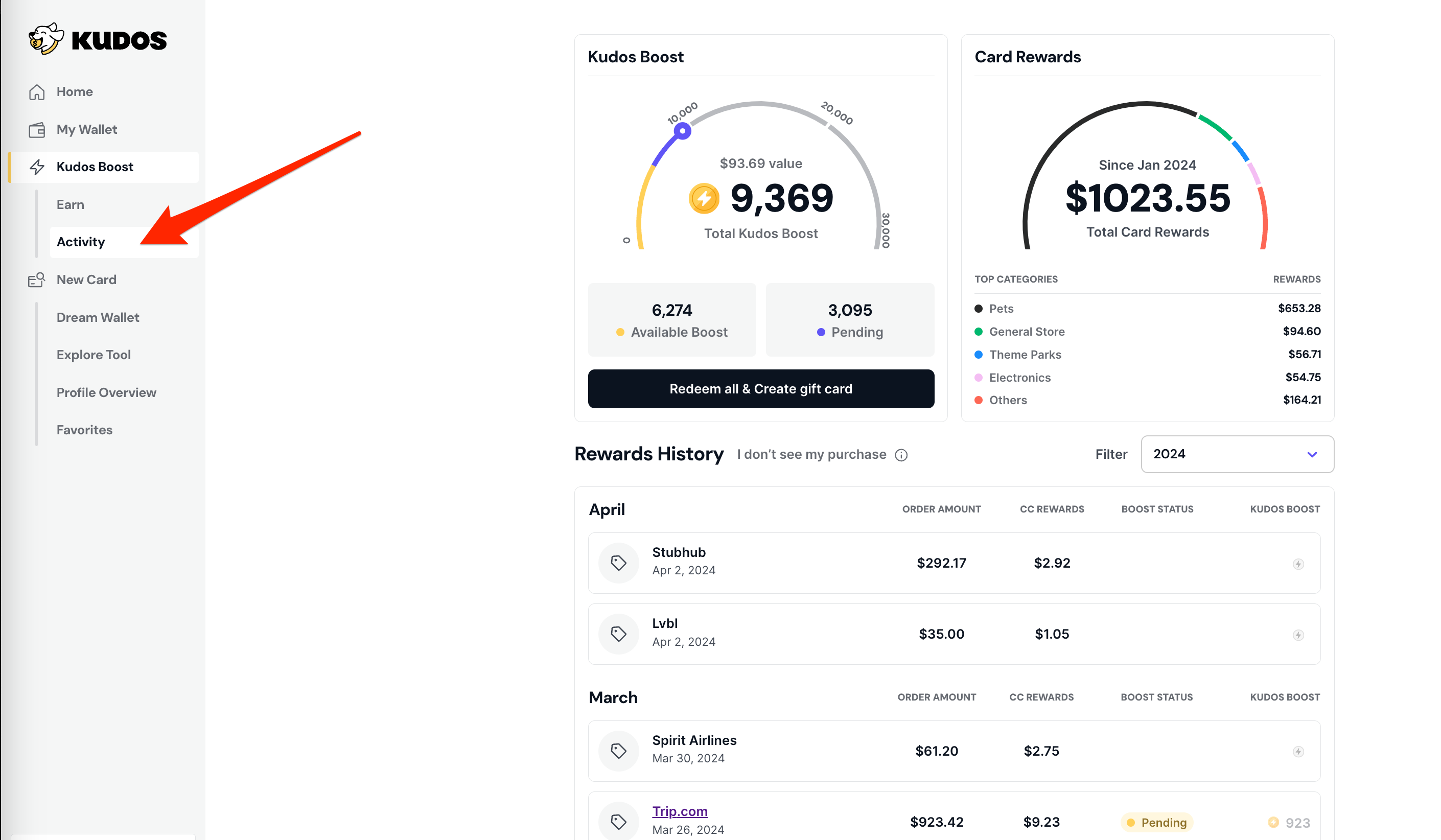
Activating Kudos Boost in the Mobile App
Tap the yellow Kudos badge in the lower right corner and tap "Activate Boost."
Shop like normal and we'll see you again at checkout, where we'll advise you on the best card to use for maximizing your rewards. If you've previously stored a card with your credit card details, we'll autofill it for you. If you haven't provided your card information yet, you can do that here, and we'll seamlessly insert it into the payment field for your convenience.
After completing your purchase, you'll see your Boost purchase pending in your Activity tab in the mobile app.
.png)
Kudos Boost earnings appear as pending, usually for 60-120 days, as our merchant partner verifies your order (every merchant is different when it comes to the confirmation timeline). If any portion of your purchase is deemed ineligible or if you opt to return part or all of your purchase for a refund, your Kudos Boost amount will be adjusted accordingly based on the revised subtotal. Please note: Kudos Boost savings are calculated based on the subtotal of eligible items and exclude taxes or additional fees such as shipping.