How does Kudos work?Updated 2 years ago
On the Kudos Browser Extension
Once Kudos is set up and your cards are added, look for a yellow Kudos badge at the bottom right of your browser while shopping on your go-to sites. Click the icon to reveal your wallet, showcasing the optimal cards to use at checkout.
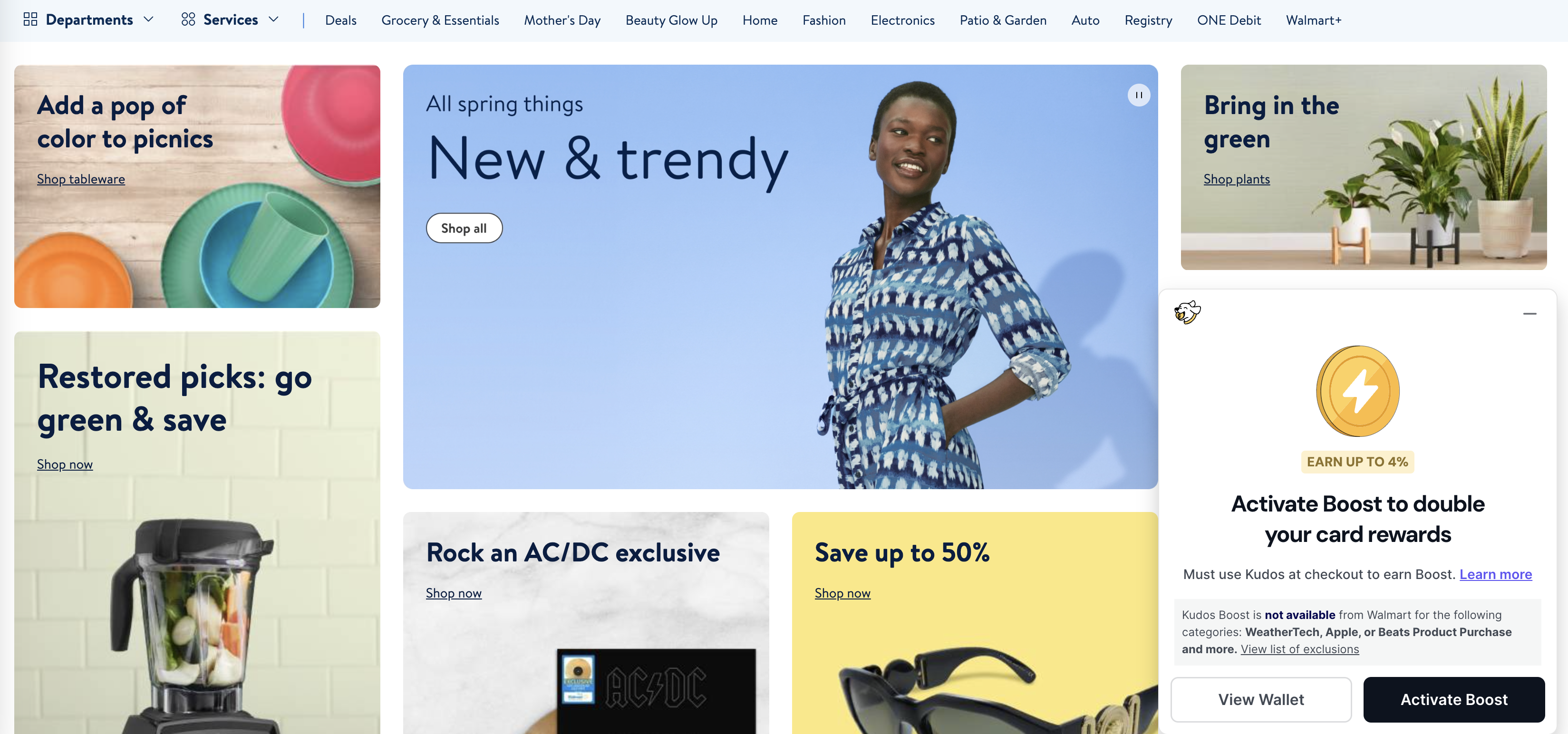
Additionally, you'll discover other card perks like purchase protection, extended warranty, and beyond.
As you proceed to checkout, we'll crunch the numbers to show you the rewards you'll rack up with the ideal card.
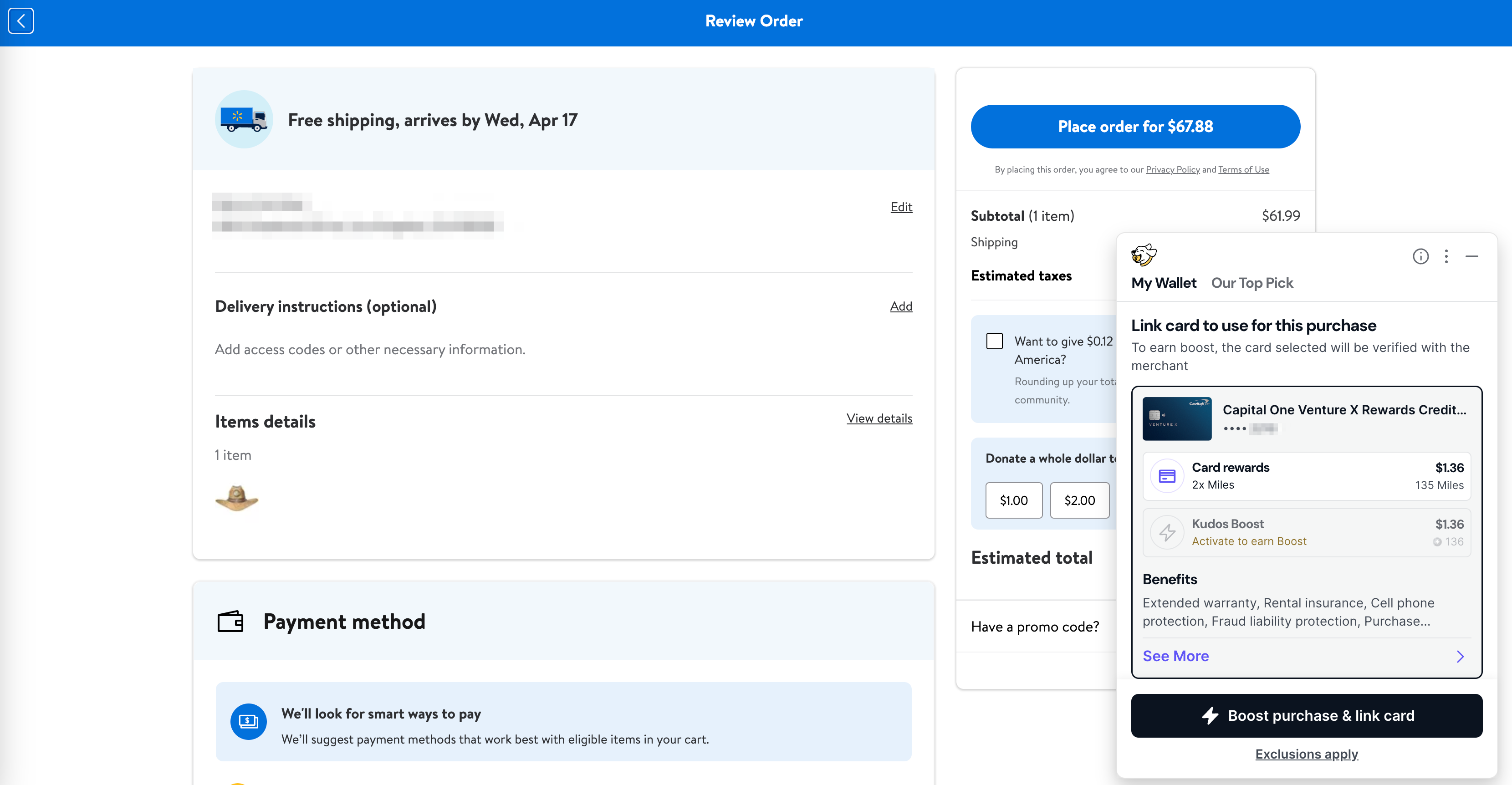
iOS App / Mobile Safari Browser Extension
On your iPad or iPhone, Kudos will appear in Safari as you browse your favorite websites. If you're shopping at one of 15,000+ Boost merchants, activate Boost to double your card rewards.
.png)
Just one tap reveals the best card to use for your shopping spree!
We'll catch up with you at checkout, nudging you to pick the perfect card for maximum rewards and benefits on your buy.
.png)
Remember, if the merchant is one of our Boost merchant partners, we'll double the rewards you earn.
And there you have it - shopping simplified in a snap!